
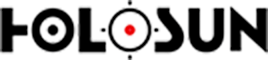
Some amount of glare may be present in reflective/reflex optical sights at specific/odd angles due to the special reflective coatings on the objective lens. Glare is more apparent in low light and indoors when there is overhead or back-lighting. Glare will be exaggerated when the optic is held in the hand instead of mounted because you can pan the optic to angles that you will not experience during use.
Make sure you are looking through the optic focusing on your target, not on the dot.
If you are prescribed corrective lenses be sure to wear them.
Try reducing the intensity 1-2 steps.
A starburst effect or misshapen dot can be caused by astigmatism. You can check this my rotating the uninstalled optic while viewing the dot. If the shape rotates with the optic there may be an electronic or mechanical issue. If the shape does not rotate with the optic, this is how your eye perceives the reflected dot.
Covering the solar cell while in Auto Mode will block all light from the light sensor. This causes the optic to reduce intensity to a night-vision compatible setting only visible when viewed through a night vision device.
Auto Mode: In Auto Mode the optic is powered by light and reticle intensity is adjusted automatically based on the amount of ambient light. In bright conditions the reticle will be bright and in dim conditions the reticle will be dim. In darkness the reticle will dim to a night-vision (NV) compatible setting that you cannot see without an NV device. Only solar models have Auto mode.
Manual Mode: In manual mode the optic is powered by the 2032 battery and reticle intensity is manually adjusted using the +/- buttons.
Changing Modes: To change modes, hold the "+" button down for about four seconds until the reticle blinks. Repeat this step to change back. Only solar models have Auto mode.
If you manually power off the optic by pressing both buttons simultaneously shake awake will not function. The optic must be left on and allowed to enter sleep mode for the optic to "shake awake".
A canted objective lens is part of the design of a reflective/reflex sight. The objective lens must be canted to properly reflect the dot/reticle back to the user's eye.
To power on Holosun optics, press any button once. If there is no power, check battery orientation. If your optic has a battery tray that inserts into the optic the POSITIVE side should face DOWN. If your optic has a side mounted battery that uses a cap, the POSITIVE side of the battery should face OUTWARD.